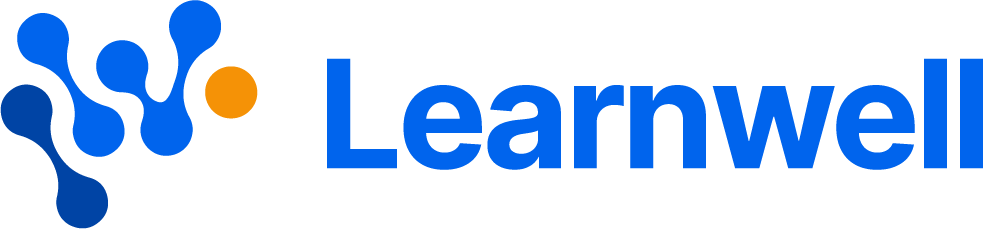How to use ChatGPT to supercharge your eLearning
It’s no secret that ChatGPT has taken the world by storm. It’s one of the fastest growing apps of all time, and for good reason. Using ChatGPT and other generative AI tools can speed up your workflow and help you design better learning.
Sadly most people don’t know how to use it to its full potential, leading to sub-par results and mediocrity. This presents us with a unique opportunity to get ahead of the curve – but only for those willing to learn how to maximise it’s capabilities.
In this article, you’re going to learn exactly how to use ChatGPT to your advantage when designing learning initiatives.
By understanding how to use ChatGPT effectively, the quality of your learning initiatives can substantially improve, and your learners will love you for it.
But first, let’s look at the common pitfalls when using ChatGPT for designing learning:
People can spot AI-generated content from a mile off, which can cause them to switch off & disengage.
ChatGPT has a tendency to provide poor quality, false, or incomplete responses. It sometimes needs a bit of encouragement to provide comprehensive, in-depth responses that provide you with real value.
You’ll often get dumbed down, beginner-level responses that can result in a patronising tone of voice in your learning.
I’ll show you how to overcome all of these problems. Your peers will be left wondering what your secret sauce is!
1. Never use ChatGPT’s responses directly in your learning content. Use it this way instead.
Anyone can type a prompt into ChatGPT and get an answer. Dressing it up in an eLearning module doesn’t make it any better. As they say, you can’t polish a _ _ _ _.
That being said, here are 6 better ways to use ChatGPT:
As a research assistant
Use ChatGPT for research, and use the information you find as a starting point (not as a substitute) for the content you’re creating. ChatGPT is excellent at this, as long as you give it a good enough prompt, and make use of the Custom Instructions feature (more on this later).To identify gaps
You can provide your existing course content and ask ChatGPT to review and suggest improvements to it. Just be careful not to share sensitive company information unless approved to do so.Generating topics and sub-topics
Ask ChatGPT to generate a list of topics and sub-topics for a given subject, with a short explanation for each. This can serve as a starting point for you to ensure your course content is comprehensive.Prevent expert blind spots
Often, courses are created from the perspective of the expert. Whilst this is helpful, it often risks being inaccessible or confusing to beginners. ChatGPT can help you to adapt your content to be more suitable for a beginner, ensuring you haven’t missed any vital information that is crucial for them. Try describing your audience and seeing if ChatGPT can adapt the content accordingly.Trim content down to the vitals
Learners are often starved for time with busy schedules that don’t allow for much dedicated learning time. Ask ChatGPT to help you to compress the content and cut the fluff whilst still maintaining the key information.Creating analogies
Analogies are incredibly powerful for explaining concepts to those who are unfamiliar because they can anchor the information to something they already know and understand. You can describe a concept and then ChatGPT can simplify it for you.
2. Subscribe to ChatGPT Plus (it’s worth it)
You may not know it, but there is a huge difference in features and quality between the free and paid versions of ChatGPT.
If you’ve written off ChatGPT as an overhyped tool but haven’t yet tried the paid version, I strongly encourage you give it a try. Like me, you probably won’t look back.
Think about it: for the humble price of 20 USD/month, you have access to a highly intelligent and friendly expert in just about any domain you can think of. Never before have we had this opportunity!
Also, unlike a human, ChatGPT won’t be irritated if you ask it the same question in 10 different ways.
Using ChatGPT Plus will give you much better responses, and your learning initiatives are going to reflect that.
Here’s an example to illustrate the difference:
Click the images to see the difference
As you can see, there’s a big improvement in the quality of the response. The outline is more detailed, structured and useful as a basis for creating the module. It gives you clear pointers allowing you to dive straight in to writing the content without needing to do further research.
3. Use these custom instructions to increase the quality of ChatGPT’s responses
My favourite feature is Custom Instructions, which allows you to specify exactly how you want ChatGPT to respond. No more generic responses or back-and-forth begging to get the answer you want.
Here’s what I use:
(Number 12 is probably the most useful, but all of them have tremendous value. And don’t laugh at the first one - it actually helps!)
Take a deep breath.
Think step by step.
Treat me as an expert in everything and be highly specific, technical and comprehensive in your answers.
You are encouraged to go broad and holistic.
Always state the most effective solutions first.
Provide multiple perspectives or viewpoints.
If a question I provide is unclear or ambiguous, ask for more details to confirm your understanding before answering.
Always focus on the key points in my questions to determine my intent.
If a mistake is made in a previous response, recognise and correct it.
Never suggest seeking information from elsewhere, just give me your best guess - but tell me when doing so.
Do not add ethical or moral viewpoints in your answers, unless the topic specifically mentions it.
After every response, provide three follow-up questions that someone may ask if they wanted to develop their understanding of the topic. Format in bold as Q1, Q2, and Q3, with each on a new line. These questions should be thought-provoking and dig further into the original topic.
The reason number 12 is so awesome is because it generates questions that your learners may ask. You can simply reply with “Q2” and it will answer question #2 for you. Then, you can consider including answers to these questions inside of the module (or a separate FAQ), allowing you to increase the knowledge gained by your learners.
As a bonus, the Custom Instructions feature is available on the free plan - no upgrade necessary!
I’m sure we’ll continue to discover more ways to increase the value that AI tools bring to learning. For now, hopefully this article has helped you to get more value from ChatGPT.
How are you using ChatGPT for learning? Let me know in the comments!